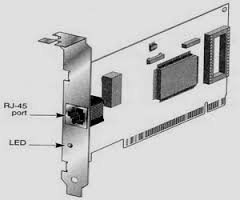Introduction...
2. Network Interface Cards
The network interface card (NIC) is installed in an expansion slot of the computer. This card (Figure 1.2) connects the computer to a network, and contains information on the computer's location and also instructions for sending and receiving data over the network.
It adds a serial port to the computer and the port connects directly to a network. NIC converts the computers' low power signals to high power signals that can be transmitted over the network. NIC's speed is measured in megabits per second (Mbps).
In Figure 1.3, you can see how two computers are connected with network interface cards and network cables.
A device driver, called driver in shorten form, is a specific type of software developed to allow interaction with a hardware device (in this case NIC). Typically this constitutes an interface for communicating with the NIC, through the specific computer bus it is connected to. It also provides commands for transmitting and/or receiving data through the NIC.
Networks (hardware) provide the basic ability of transferring data from one computer to another. In order to use networks we need a set of rules which all of the network's members agree on. Such set of rules is called a protocol.
Communication Protocol is a set of standards designed to specify how computers interact and exchange messages. A Protocol usually specifies;
- format for data representation
- how to handle errors
- signalling
- authentication procedures
In order to simplify the design and implementation of protocols, a set of protocols is defined. Each in the set has different responsibilities instead of the one protocol being responsible for all forms of communication.